
 How to install 6.61 Infinity + Custom Firmware
How to install 6.61 Infinity + Custom Firmware
Working for PSPs models: Fat, Slim, Brite, Go |
Difficulty: Easy |
Time: approx. 15 min |
Brick risk: Yes |
|
| Requirements: |
|---|
|
Step 1: Downloading and preparing all necessary files
1) Download the PSP firmware updaters for 6.31 & 6.61 (for PSP Go! 6.31 & 6.61) and rename them 631.PBP & 661.PBP (if they shouldn't already)
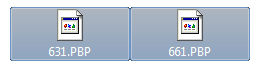
2) Download the two archives from the Infinity Release Page and extract them
3) Connect your PSP via USB to the PC
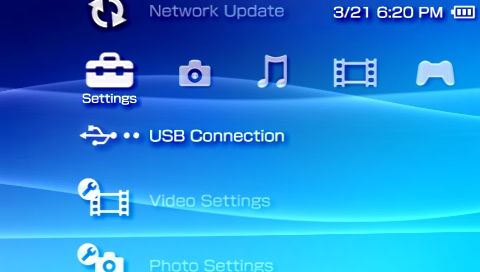
4) Copy all the MAKER, FLASHER and STAGE folders to the ms0:/PSP/GAME/ folder
5) And add both the 631.PBP & 661.PBP to the MAKER folder.
If done correctly you should now have these 3 programs on your PSP

Step 2: Building the Infinity firmware files
6) Start the 6.61 Infinity Firmware Builder
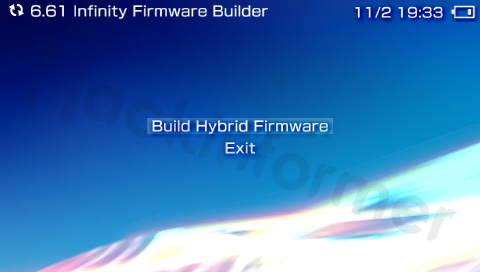
7) Let it do its magic..
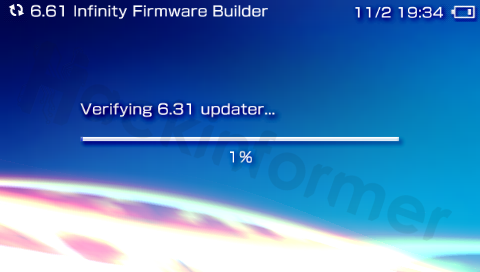
8) And once the process has finished Press  to exit back to the main menu
to exit back to the main menu
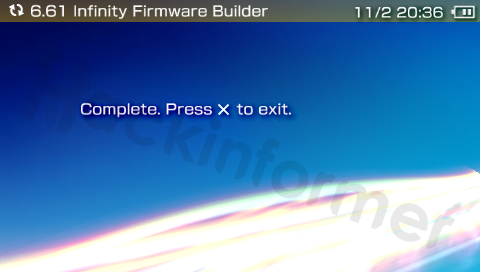
Step 3: Move DATA.MFC to FLASHER
Note: This DATA.MFC is unique for your device. Never use this file on a different PSP!
9) Reconnect your PSP via USB to the PC..
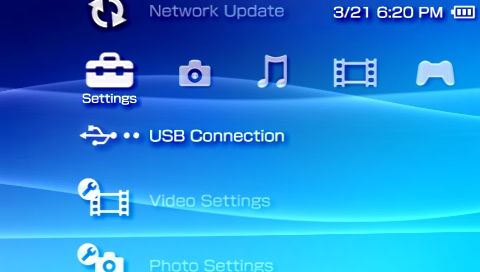
.. and move the freshly generated DATA.MFC to the FLASHER folder.
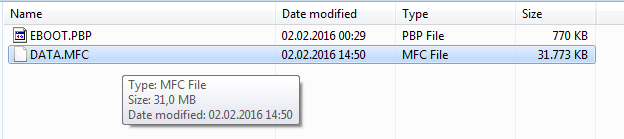
Alternatively you can of course use PSPFiler or any other homebrew if you like!
Step 4: Flashing Infinity firmware to the PSP
10) Now start the 6.61 Infinity Firmware Flasher

11) Agree to the terms if you are aware that there still is a chance of a brick whatsoever!
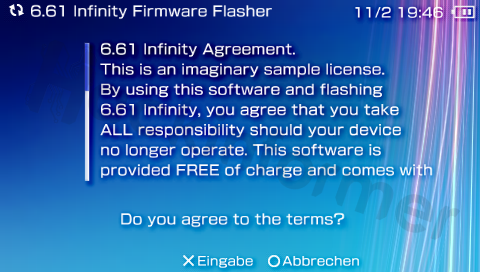
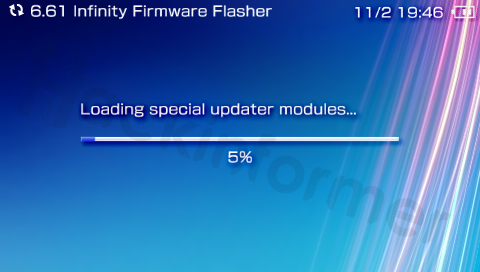
12) And once its done Press  to reboot into 6.61 Infinity!!!
to reboot into 6.61 Infinity!!!
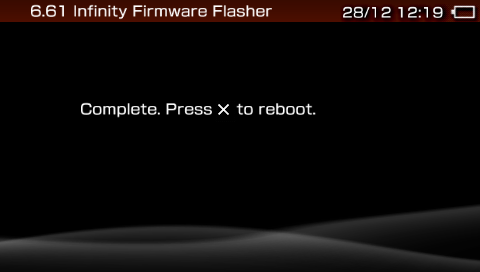
Note: Your settings will go corrupt and be reset, that's normal!! Just skip the bluescreen by pressing  and re-setup language, username & time/date.
and re-setup language, username & time/date.
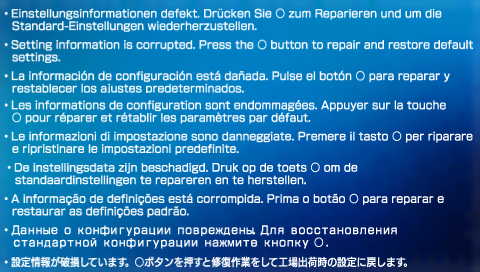
First step done! You are now running the 6.61 Infinity Hybrid Firmware!
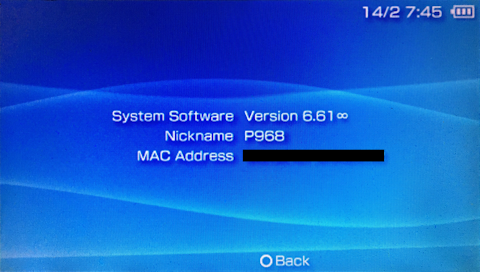
Step 5: Installing the Custom Firmware of your choice
I want to install the..
Step 6: Setting up the Bootloader Config
13) Now the last thing you need to do is start the Bootloader Config to set up the autoboot into the Custom Firmware you just installed.
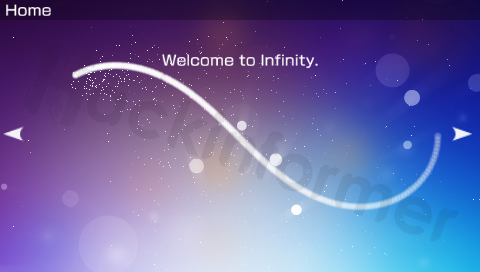
14) Go to the left to view the Configuration settings for Infinity. All you need to do here is pressing  to enable the selected custom firmware for autobooting.
to enable the selected custom firmware for autobooting.

Optionally by going to the right, you can check for updates and download the newest version of Infinity directly to your PSP!
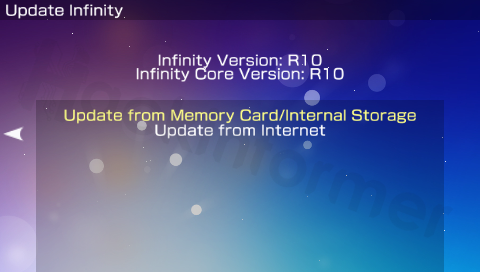
Done! You are now all set and your PSP is perma-patched!
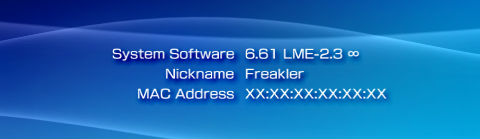
Special thanks to Darthsternie for the screenshots
Alternatively: Video Tutorial by The Zett via youtube
Downloads
FAQ & Troubleshooting
|
|
|
|
|
|
|
|

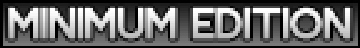
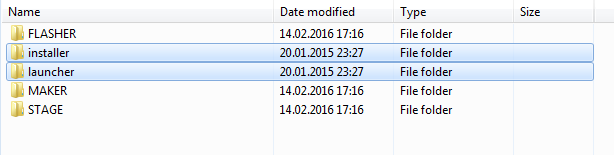

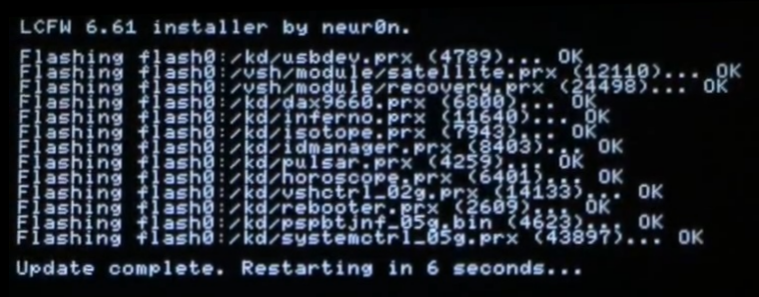

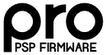
 The Infinity programs won't start at all?
The Infinity programs won't start at all? Are you running a CFW already?
Are you running a CFW already?