
 How to download full PSP Games from Sony and convert to ISO
How to download full PSP Games from Sony and convert to ISO
Working for Firmwares: 1.00 - 6.61 CFW |
Platforms: PSP, ePSP |
Difficulty: Moderate |
Time: approx. 10 min |
|
| Requirements: |
|---|
|
Step 1: Optaining the Game's .pkg file
1) Search download link of the game you want to have
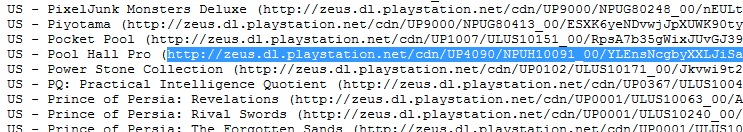
2) Copy the link, paste it in the address bar of your browser and download the .pkg file
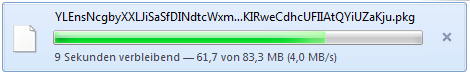
Step 2: Unpacking and patching the Game
3) Download PS3 PSP PKG Decrypter & Extractor.exe by Mathieulh as well as npdpc.exe by tpunix
4) Open the PKG Decrypter, drag&drop the pkg file and click Extract package
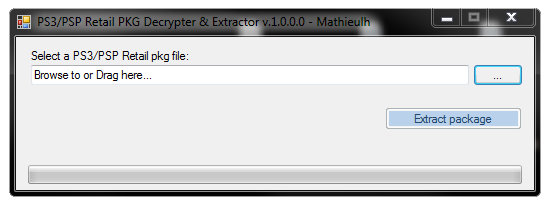
5) Open the generated folder next to your pkg file and navigate to USRDIR/CONTENT

6) Once again drag&drop the EBOOT.PBP onto npdpc.exe
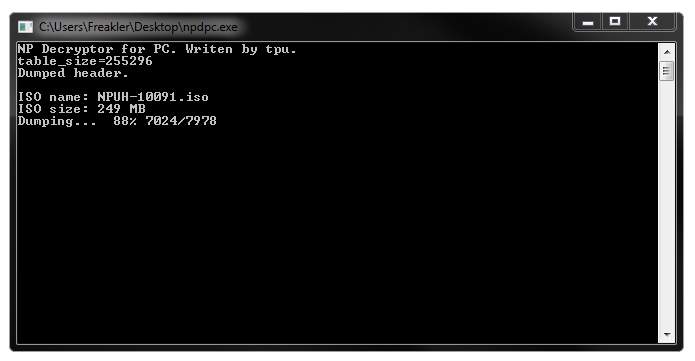
7) And it should have created a ready to use .ISO of the pkg file.
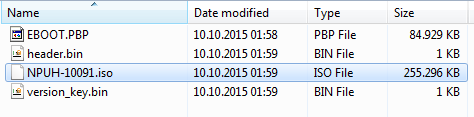
(rename it if you want and delete all other files)
Step 3: Installing the ISO to your PSP
8) Connect your PSP to the PC and select USB Connection in XMB
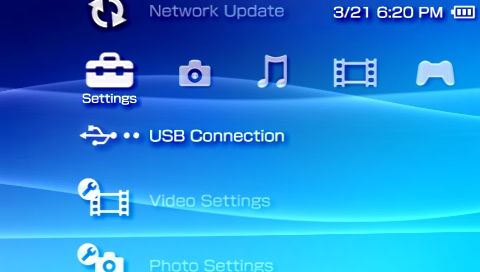
9) Copy your .ISO file to ms0:/ISO/ (create the folder manually if there is none)
Done! The game should now appear in the PSP game tab
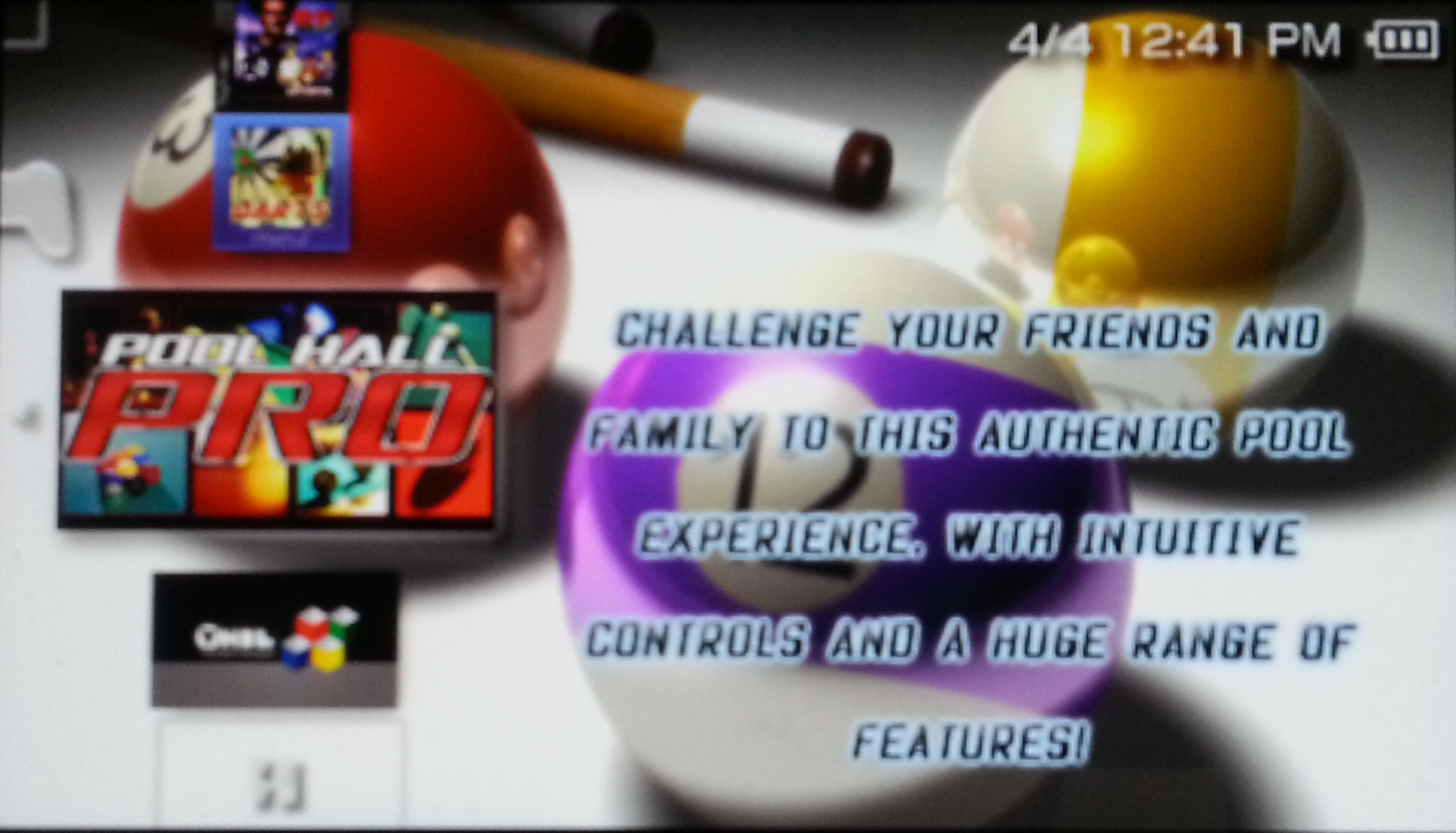
Downloads
PS3 PSP PKG Decrypter & Extractor.exe (26.5 KB)
npdpc.exe (342 KB)
FAQ & Troubleshooting
|
|

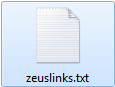
 After I start my ISO it kicks me back to the XMB with an error.
After I start my ISO it kicks me back to the XMB with an error. Try changing the ISO driver in VSH/RecoveryMenu.
Try changing the ISO driver in VSH/RecoveryMenu.