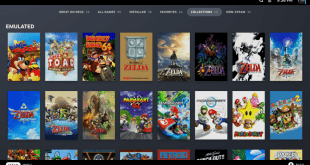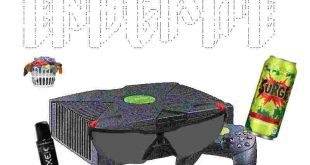The Vita scene has been slowing down since the release of HENkaku and we haven’t seen to many new homebrew for it. Well, developer SonryP has released vitaview that work in conjunction with rincheat, so you can now stream your PSVita screen to any Android device.
Picture by pauloedsonjk
I know a lot of you will be like why would I want to stream my vita to my phone as the screens are about the same size. But if you have an android smart TV or even chromecast you can get it to display on your TV. As we all know that is the one thing all of us always wanted from the vita when it first came out but it never happen. All we got was the PSTV but it’s not the PSVita and can’t play every game on it even with the whitelist hack.
Now VitaView is still a work in process and has some bugs in it but it’s still cool to try out especially if you have a smart tv or chromecast. Here how you use it..
Installation
1- Install Rinnegatamante RinCheat (With NetModule) on your Vita Download: rinCheat/
2- Install VitaView apk on Android phone or Tablet.
3- Put your Vita’s IP on the app and Save*
Download: VitaView.PRE.apk
VitaView is in pre-stage, it has some bugs.
Usage
1- Read the RinCheat (Screen Stream) Manual, some games Don’t work with it
There is a list with some games tested: rinCheat-Net—Streamer-Support
2 -With Rincheat and Screen Stream Turned On, on your Phone press Start to see the Vita Screen.
*You must be on the same wifi network to make this work.
 Hackinformer Your device needs to transform, we are here to inform
Hackinformer Your device needs to transform, we are here to inform