With the awesome release of HENkaku this morning, we keep getting asked how to install a VHBL bubble?
Well I come today with just the answer for that and a bit of a guide on how to make this happen
First, you will need to have HENkaku installed, PSP demo/full game for your base game (I’m using Fieldrunners),FTP on your PC (FileZilla is free and works well), and the files right here!
Mirror: VHBL_pboot_unrestricted.zip
Ok lets just right into this, shall we?
- Make sure you have HENkaku booted.
- Go download and install your PSP demo/game.
- Load up molecular Shell, hit select or use your FTP bubble you may already have installed.
- Connect to your PS Vita/PSTV with FTP.
- Put pboot.pbp (that came in the .rar you got from the beginning) in ux0:pspemu/PSP/GAME/xx/ replace xx with your game name. (If you don’t know the game folder ID look here for minis).
- Put the folder VHBL01234 in ux0:pspemu/PSP/SAVEDATA (So it looks like this: ux0:pspemu/PSP/SAVEDATA/VHBL01234). Note: You can also transfer the vhbl01234 game save with cma or qcma on the pc, just place it in the psavedata folder on you pc. It’s were cma or qcma keeps all your files for the vita or pstv.
- Reboot into recovery (just hold right trigger and home as yo press power till the list with rebuild shows up), rebuild db’s, and that’s it you will see your new bubble in your live area!!!
Now to install homebrew in VHBL all you need to do is grab this Master Pack.
Place the INSTALL.ZIP of the emu you want in the ux0:/pspemu/PSP/SAVEDATA
Then go to the SAVEDATA folder from within your newly installed VHBL bubble and follow the on-screen instructions.
There you have it you now have an emu installed, now you can add roms with your FTP in the emu folder found inside your VHBL folder or with molecule shell!!!
Also, demo’s you can use are petz saddle club, Loco Midnight Carnival (if you have a ps3 to get it in your download list) for the US and Ape Quest for the EU. Any other PSP game, mini or demo will work for this method on the PSVita or PSTV.
Here are some easy to install emultors homebrew for vhbl and how to install them.
 Hackinformer Your device needs to transform, we are here to inform
Hackinformer Your device needs to transform, we are here to inform

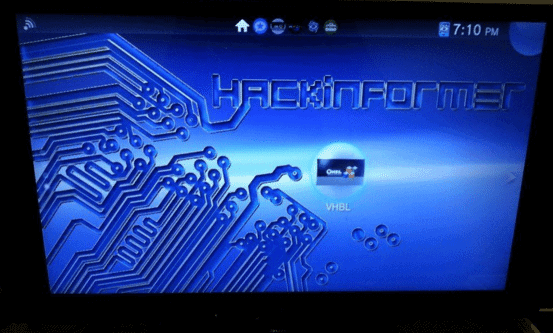

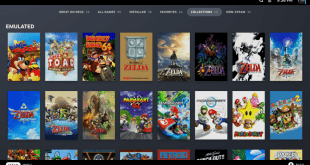

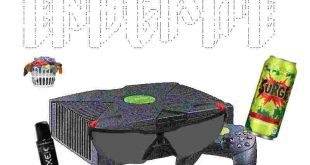
Awesome work. Is it possible to get a Tn-v bubble on this firmware using the henkaku?
I’ll say maybe but I haven’t herd anything yet but I’m sure someone will find a way and then we’ll do our best to let the world know ?
Keep getting a white screen then errors out?
I had this happen so I removed all of it and started over. worked great the second time
For me that method dosent works I do step by setp and nothing change
Same here , Im using ape quest demo
Make sure you place the pboot in the psp game you are going to use. Then reboot into safe and rebuild the database. This should work with no problems as this method is nothing new and be around since 3.00FW. IF you still have an issue try a different game.
I try it 5 diffrents games:( and not works
When you do it are they turning into VHBL bubbles at least?
Is the restriction on the PSP/GAME folder still existant, now that we ve got vita shell?
No you can add stuff to the game folder once again.
Can someone help me?! I looked on the store and there is no PSP Demos on my vita. Where can I find a PSP demo?
In the US you can’t get any demos.
im in europe is it possible to get any in that reigon?
You should be able to find petz saddle club on there and with a ps3 loco midnight carnival for the US. Ape Quest for the EU
I just did. I searched for petz saddle club found it and installed it.
So what the hell do I do if after selecting rebuild database, it reboots and now I just get a black screen? I can’t boot into the OS.
I used Patapon as my PSP game. Was that a mistake? I was under the impression that I could use any game.
Redo it as you should be able to use it. Delete the game re-download it and try it again.
Still can’t get it going I know it should be easy but doesn’t work at all. Boo
Well if it doesn’t turn you psp game you want to use into a vhbl bubble after you safemode & rebuild the data base, that mean you didn’t put the pboot in the right place. It goes inside of the psp game you want to use it will where the eboot is located at. For example, I used loco so I put the pboot in ux0:pspemu/PSP/GAME/NHGU003018/. This trick has been around for a long time and was used since FW3.00 all the way up to FW3.55. Now that we have HENkaku we can access the game folder and do it again.
im trying using littlebigplanet psp. i follow the details, and when vhbl shows up, it doesnt load, just keeps backing out.
Just used petz saddle club demo and everything is working fine, it didn’t want to work with my two mini space-shooter for 2 bucks and Nova.
that worked. thank you!
jakecore you have to re enable hen then go to your VHBL bubble
hi all,
runs after the fw from 3.52 t o3.60 update, my exists TV-N bubble further? thnaks for replay
vhbl dont show me emus in games , any ideas why? i have to installed from vhbl
Either install them with vhbl. You can use your pc with cma or qcma to put them in the vita or just ftp them to the savedata folder.
When I try to boot it I just get the error message E-ffffffff, what should I do
Redo do it over again, and make should you put the vhbl game save in the right spot and use cma or qcma to transfer it. Still happens try a different game as your base..
i got ape quest change to vhbl bubble, but when i start it i get only white screen and then an error (c1-2858-3)
Make sure you have the vhbl game save in the savedata folder. You can even transfers it via cma.. That what that error code is..
i got ux0:/pspemu/PSP/SAVEDATA/VHBL01234 if it is what you mean
strange with the tutorial i do not have this SAVEDATA folder: ux0:pspemu/PSP/GAME/SAVEDATA
OK I have been struggling with this but have come back to say I’ve done it. Start from scratch erase the memory card and system and it worked first time on a fresh download. Thanks
after i place the ‘INSTALL.ZIP” the vhbl still saying : Error couldnt find any homebrew in ….. please check your config file and/or restart HBL ://// ant help?
press left trigger to go to the file manager and find the folder
l i do not have this SAVEDATA folder: ux0:pspemu/PSP/GAME/SAVEDATA :/
Ash you need ux0:/pspemu/PSP/SAVEDATA thats where you place your VHBL01234 folder
Hey I am trying to install my other homebrews with this method. But when I start them from live area it just shows red screen.
are you making bubbles of other homebrew, or are installs inside VHBL going to a red screen??
No, VHBL is working perfectly no problem with that. I want to make bubbles of other homebrews like PSP Filer or bookr. I followed this guide: http://hackinformer.com/PlayStationGuide/PSV/tutorials/how_to_create_and_install_pboot_homebrew_bubble.html But the problem is when I launch the custom bubble all I get is a red screen. I have tried different homebrews and basegames. But the problem still persists
I have exactly this problem: https://www.reddit.com/r/vitahacks/comments/4c23eq/red_screen_custom_bubbles/
It’s not the easiest hack to do.. I use a lot of psp demo’s as bases. I have them all from that day sony made a mistake and let us download them all.
But I followed the tutorial 100% I am pretty sure I didn’t make even a single mistake. Maybe the problem is in making pboots because vhbl pboot is working but not other homebrew’s pboot. I’d like to see an updated tutorial on this one.
So if VHBL’s pboot is working, how come my other homebrews’s pboot are not working?
i hate to say this but 1 it may just be easier to run them from VHBL for now 2 see if you can turn them into .VPK files and install them that way. there really is no need to have all of them in bubble form if you can just run them from one bubble like a Swiss Army bubble : { )
In the pspemu folder i have only the bgdl folder … I don’t have the PSP folder :/
I don’t have any data on “ux0:pspemu/” after install Demo game (Wipeout 2048 Demo)
What’s wrong?
when you install a game its in the ux0:pspemu/psp/VHBL/ as long as you install with vhbl