PSP-INSTALLER trick for post 3.5x versions ( Only WORKS with FW3.52) on the PSVita/PSTV has emerged, which allows writing in the PSP/GAME folder.
Without further ado, let’s begin:
(RECOMMENDED):
Make a backup of all your games, since the trick eliminates the GAMES folder replacing it with the same name.
STEP 1
Download the files are: -> click here <-
Put the PSP Installer folder in the game by which you want to move. Example:
“PSVITA / PSAVEDATA / # RANDOMS / GAME / PSP-INSTALLER / p / VHBL / EBOOT.PBP”
NOTE: “#RANDOMS” is the name of the folder that creates the PSVITA and savedata which games are placed in.
STEP 2
Copy the “SaveData” to the PSvita via QCMA (Do not forget to update the database too.)
STEP 3
Next, on the PSVita make sure you do not to have any notices or downloading a game or update, if so delete them in order to avoid any conflicts.
STEP 4
Entering the menu “recovery” (Buttons: PS, “POWER” Triggers L & R) to rebuild the database.
STEP 5
Using a mail manager (I recommend Gmail & Thunderbird app because usually it does not generate errors)
The PSP-INSTALLER.eml you will send that file to the PSVita.
STEP 6
Now look for any application or game that requires updating, begin to update it and then press pause.
Step 7
Open the email you sent in the PSVita, and do not press the ok button to the error message that appears, just close the app by pressing the PlayStion button on the PSVita and swipe it close.
STEP 8
After installing the attachment via email app and closing the email app, restart the PSVita.
STEP 9
Go to notifications, to continue the download from step 6, you should wait until it reaches about 5MB (approximately 5,007 kB), otherwise, something wrong might happen.
STEP 10
When the download is complete, cancel the installation.
STEP 11
Go to the memory card manager app in cma on the PSVita, go to Applications / PSP / Other and delete the corrupt icon (it will appear as 0000)
STEP 12
If you arrived at this step you have accomplished the trick! Congratulations !
That’s all for now, remember to follow my personal account via twitter: @stevega and instagram: stevega94 where the public with respect to PS VITA, plus accounts twitter: @HackInformerES
 Hackinformer Your device needs to transform, we are here to inform
Hackinformer Your device needs to transform, we are here to inform
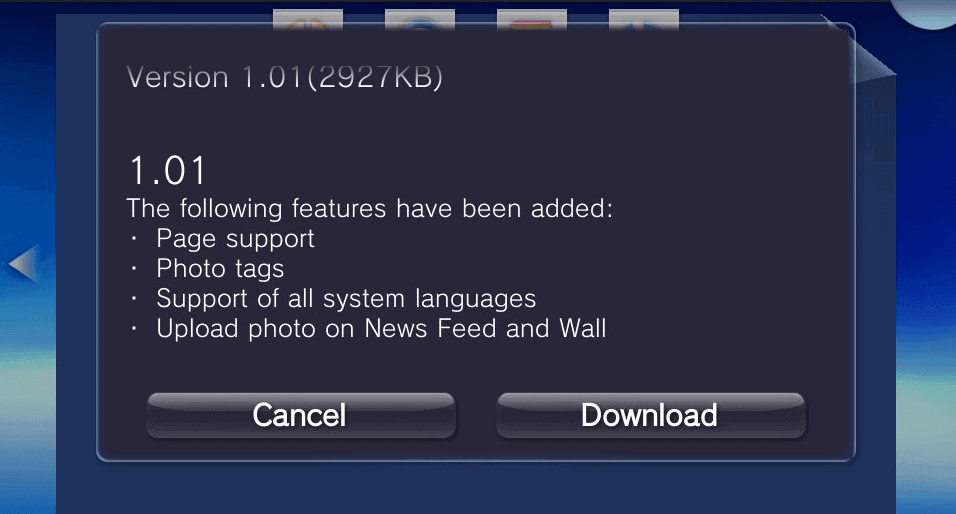






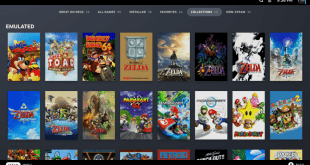

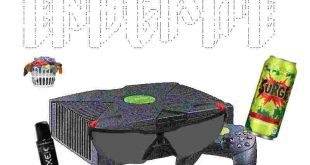
Could you fix the link, since it’s broken?
Fixed..
Thanks for the heads-up on the broken link.