I’m excited to bring you this news because this is wicked cool! 🙂 There have been many CIA installers out there being released and this one stands out the most. SOON! is a good-looking install-&-delete legal CIA Installer. It is an easy to use CIA installer with “AUTOMATIC” cover selection based on the CIA’s unique ID. In the near future it will become the “DownloadMii” for CIA files. Yes, you will have access to homebrew with sound on the New Nintendo 3DS XL!!!!
Current Features:
-Cool, Good Looking Interface
-Automatic Cover Art selection while Installing a Game or App (NEW)
-Translation Support (23 translations to 14 languages)
-Install-&-Delete Chain Installation
Future Features:
-Download CIA Homebrew (will be like “DownloadMii” for CIA files)
I will keep you informed with the latest updates on this awesome work done by Howling Wolf and Chelsea. You can try out the current release 1.3 and setup using the following instructions. The official links are below are well and enjoy yourself! 🙂
Team Hackinformer signing out
HOW TO SETUP
-.3DS File:
1-Copy “SOON.3ds” to the root of your Gateway’s MicroSD card
2-Copy the contents of the folder “SD Card” to your SD card root.
3-Enter in Gateway mode and select “SOON!” in Multi-ROM Menu
-.CIA File (CFW users):
1-Copy the contents of the folder “SD Card” to your SD card root.
2-Send the CIA file (Release\CIA\SOON.cia) with ctrclient.exe as usual.
3-Restart your 3DS and launch it from the HOME Menu.
-.CIA File (Gateway/MT-Card users)
1-Set-up the .3DS file as I said above
2-Copy “SOON.cia” to the “FilesToInstall” folder inside your 3DS’ SD card.
3-Enter in Gateway mode and select “SOON!” in Multi-ROM Menu.
4-Run “SOON!” and it will install “SOON!” for you.
How to install CIA files with “SOON!”? (new instructions)
1-Copy the CIA files you want to install to a folder called “FilesToInstall” inside your SD Card.
2-Run “SOON!” and touch the big yellow triangle.
How to use translations?
Copy the files from any translation inside the “Translations” folder to “SD:\SOON\Menu\” and replace.
DOWNLOADS
Changelog:
Version 1.3: (NEW)
First Full Release and first ULTRA-EASY to use version
Automatic Cover Selection While Installing
Decimal UniqueID Art Database
BETA 1.2:
Dec UniqueID attempt (ok) without “not found” art (Private Version)
BETA 1.1:
Hex UniqueID attempt (fail) (Private Version)
BETA 1.0:
Debug Private Version
BETA 0.2:
New Unique ID (the old one was not so unique)
Add Greek translation, and updated DjoeN’s Dutch translation
BETA 0.1:
First Public Release
Download (release+translations+cover art database (v1.3 and newer versions)):
SOON_V1.3.zip 93.3 MB (NEW)
https://mega.co.nz/#!SFkFULQQ!aGPVbMXm2PhDdDJObYzY1_9PRwZkwRol5LSJ5YwqHqU
SOON_BETA_01.zip 22.1 MB
https://mega.co.nz/#!WNd2nCBB!Pp45YZ_HVjFQiIdql-zLuhrkNoksS9_PK7dOoZCWLTg
SOON_BETA_02.zip 23.0 MB
https://mega.co.nz/#!mY9SkQCA!IqBXlxk6RagPDxiq7QhNZIzu3-GrK-vL1JVVAC_X66E
Credits:
Created by: Howling Wolf & Chelsea
Translators:
RodrigoDavy, marcoz9999, VinsCool, Steveice10, Rinnegatamante, Technicmaster0, ItsMetaKnight, iGlitch, Retr0Capez, sarkwalvein, StriderVM, duke_srg, octopus, Tomato Hentai, baesup, TheMisterMees, medoli900, MisterTea, DjoeN, SteelLord
Thanks to Rinnegatamante for his help with the source code.
 Hackinformer Your device needs to transform, we are here to inform
Hackinformer Your device needs to transform, we are here to inform





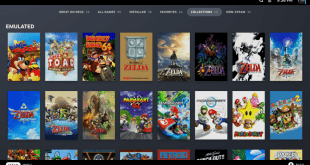

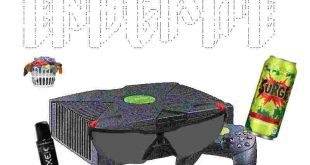
Soon!2
is out
https://gbatemp.net/threads/release-soon-2-super-cool-installer-2-a-new-super-cool-cia-installer.416076/