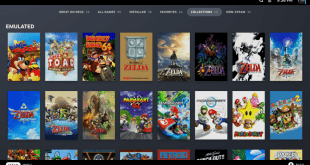In this article I’m gonna show you guys on how to find a Savegame exploit (Via PSPLink) by tyranid. There are some people keep asking on “How to find a game exploit?”.Now read this carefully. I made this tutorial a long time ago but not publish it yet. Before I start I want to say sorry if this tutorial was not really useful to you guys. I try my best to keep people understanding on the concept of a savegame exploit.
Contents :
- Requirement tool for Finding Savegame exploits[Exploit hunting]
- Installing PSPLINK to your PSP
- Savegame Deemer
Requirements:
- PSP with Custom Firmware 6.60 (or below)
- PSPSDK (Finish download, then install)
- PSPLINK (Included in PSPSDK)
- Savegame-Deemer
- HexEditor (XVI32 or HxD)
- PRXTools
- Prxdecrypter
Installing PSP LINK to your PSP :
Download PSPSDK on the requirement list, After you download it, then you need to install it on your PC. After you have finish installing PSPSDK on your PC, go to C:/pspsdk/psplink/psp/oe/psplink <— Copy all of the file in the psplink folder but don’t include the EBOOT.PBP files. Now, connect your PSP Usb Cable to your PC. On your ms0: / ef0: , Open the seplugins folder (If the seplugins folder doesn’t exist on your root of your Memory stick, you need to create one. Rename the folder as a “Seplugins”). Now, Paste all of the psplink file into the Seplugins folder. Create a new 2 “Text Document” and rename it as “vsh.txt” and “game.txt”. Now open both text document and paste this code :
For PSP 1K,2K and 3K :
ms0:/seplugins/psplink.prx 1
ms0:/seplugins/usbhostf.prx 1
ms0:/seplugins/psplink_user.prx 1
For PSP GO:
ef0:/seplugins/psplink.prx 1
ef0:/seplugins/usbhostf.prx 1
ef0:/seplugins/psplink_user.prx 1
Now disconnect your PSP from your PC and link up to the Recovery menu. Make sure that you [Enable] those 3 files. Reset the VSH. Then, open pspsh and usbhostfs_pc. It can be found on C:/pspsdk/bin < folder. If it work, pspsh will show “/host0:>” and usbhostfs_pc should say “connected to device”. Done!
Savegame-Deemer :
Installing a savegame deemer on your PSP is easy. What you need is a same step as Installing PSPLINK to your PSP and you need to [Enable] it on your PSP. Just copy the prx files and paste it to your seplugins folder. Now, connect your PSP to your PC. Open the seplugins folder and and paste the deemerh.prx. Open the “vsh.txt”, Copy and paste this code:
For PSP 1k,2k and 3k :
ms0:/seplugins/deemerh.prx 1
For PSP GO:
ef0:/seplugins/deemerh.prx 1
Savegame deemer is a tool that allows you to work directly on decrypted savegames without worrying about the decryption/encryption process. Of course you cannot mess through the game itself. Sgdeemerh is a usefull tool where is will help you to decryption/encryption
 Hackinformer Your device needs to transform, we are here to inform
Hackinformer Your device needs to transform, we are here to inform