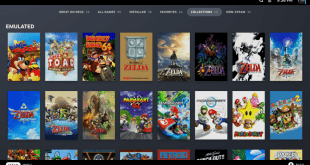Android can play PSP games very well with PPSSPP. Now, you either need a dual core or quad core processor on your phone. What I would recommend is that it is rooted and use CPU master app to make your phone run at top speed to get the best results from the PSP emulator on Android. Now I have tested it on single core phones and it runs to slow that it’s not even worth it. Dual core and with CPU master it can do it but gets a little slow on some games. Now the quad core phones I found no issues with of course if you want to see best results then you need to set the CPU at max speed.
The Sound didn’t work on most games some games will play bits and pieces of audio files but you never hear the background music or anything like that. I have been tested on both machines and low-end Smartphone’s and I’ve only found about a handful that works very well on your phone. I would definitely recommend a high-end Smartphone like the Note 2 or Xperia Z. But all said and done it works very well and gets updates too. I would say about every 3 to 6 months. So if you buy the gold version from the Google Play Store. You will definitely be helping the developer and at the same time, you get a few more options in the app like the graphics and system settings. If you want to use a third-party controller on your phone for the PSP emulator there are no settings for mapping the buttons in the regular or gold edition app that you can download from the Play Store.
Free & Open Source
PPSSPP is an open source project, licensed under the GPL 2.0 (or later). Anyone is welcome to contribute their improvements to the code. Thanks to such contributions, PPSSPP’s compatibility is steadily increasing, letting us all play the PSP games we want on the devices of our choice.
I will have the list of working games and a how to do the video on YouTube up later this weekend. If you have any question you can email me or leave a comment. So enjoy your PSP games on your PC or Android device.
PPSSPP now works on jailbroken iPhone and iPad with Cydia. Some people have set up Cydia repositories, updated at various frequencies, look to the right. angelXwind’s repo is updated the most often, however some people are reporting better speed with The Avenger’s. More info on, iOS click here: iOS ppsspp and check out the forums for any android build issues http://forums.ppsspp.org/
Download: ppsspp android.apk
Check the Games list out too.—> Here
 Hackinformer Your device needs to transform, we are here to inform
Hackinformer Your device needs to transform, we are here to inform